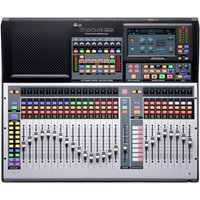The Yamaha TF1 Digital Mixer introduces the new TouchFlow Operation™ allowing the user to respond to the music and artists on stage with unprecedented speed and freedom taking live sound reinforcement to a new level of refinement. With the TouchFlow Operation interface optimised for touch panel control experienced engineers as well as newcomers to the field will find it easier than ever to achieve the ideal mix. Recallable D-PRE™ preamplifiers support sound quality that will satisfy the most professional ears while advanced live recording features and seamless operation with high-performance I/O racks. The TF1 is the perfect mixer for smaller systems providing versatility in a compact form with the ability to be rack mounted too.
TouchFlow Operation™ The TF series combines Yamaha know-how with new input from the field and the latest touch-screen technology to deliver an evolved experience in console operation. Smooth setup and operation practical presets and scenes refined design and software applications that integrate seamlessly with the entire system. These new elements comprise TouchFlow Operation a new concept in console interfaces that offers unprecedented comfort and convenience in small consoles. Allowing most operations to be carried out via the touch panel alone the innovative TF series interface will quickly become second nature to a wide range of users. Whether you have experience with Yamaha digital consoles work with other consoles or have never operated a mixer before TF consoles will leave you to the desired results quickly and effortlessly. The availability of physical controls surrounding the touch panel further enhance control versatility and precision. The display content has been specifically designed for easy direct accessibility with a layout that promotes that most natural and efficient mixing. Touch panel operation is as easy as shaping the sound with your fingertips. Touch and Turn Knob Control When you need extra precision for a fine EQ or other adjustment the physical Touch & Turn Knob is always available right beside the touch panel. There are also four User Defined Knobs below the panel that can be assigned to control compressor threshold EQ gain or other parameters you need fast and direct access to whilst mixing. 1-Knob COMP™ and 1-Knob EQ™ An experienced engineer can do a lot with a compressor; bring a guitar to life add punch to bass tighten up a snare and make vocals ride clearly on the mix. The 1-knob COMP can do all this quickly and easily without the need to juggle multiple parameters to achieve the desired effect. First featured on Yamaha analog mixers this ability quickly became one that was highly valued resulting in further refinement in a digital version that adds new setup ease and efficiency to the TF consoles. The 1-knob EQ has been relentlessly fine-tuned by Yamaha R&D staff in cooperation with distinguished sound engineers to ensure that you can achieve outstanding results with minimum effort in the shortest possible time. A Vocal Mode makes it easier than ever to achieve a clear well defined vocal sound while an Intensity Mode offers 1-knob intensity control over EQ curves you either select from presets or create from scratch. Furthermore the 1-knob COMP and 1-knob EQ are available on the output channels too so you quickly achieve overall output compression or EQ that ideally matches the room and audience size. The output 1-knob EQ has a Loudness Mode in place of the Vocal Mode effectively increasing the sound pressure level whilst maintaining optimum sound quality. Precision Gain Setup via GainFinder™ The new GainFinder feature facilitates optimum gain setup for individual input signals so that ideal overall operation and signal quality is achieved. The user only has to set channel gain so that the central green indicator in the level meter remains lit for the longest time possible. Of course the level meters also perform their traditional function so standard gain setup procedure can be followed if preferred. QuickPro Presets™ The Yamaha R&D team have focused on creating a range of shortcuts to great sound that are effective in a variety of live-sound situations. Armed with these practical presets even a novice engineers can get very close to the ideal sound while experienced engineers will appreciate the significant time savings they can provide starting points for further adjustments. The QuickPro Presets can be searched by instrument type and recalled quickly and easily. The presets include HA gain EQ Comp and other settings right down to the channel name and colour. The 1-knob EQ and 1-knob COMP can be used with the QuickPro Presets providing a super streamlined way to tweak the sound. The output channel preset library includes parameter sets optimised for Yamaha powered speakers with several variations to match different environments and room sizes. Dedicated StageMix™ and MonitorMix™ Apps The Yamaha TF StageMix app allows you to seamlessly use your mixer from anywhere in the room. The StageMix visually replicates your TouchFlow’s panels and has easy to use controls that act instantly to your mix. This can be an ideal feature for the sound engineer mixing whilst in the audience or if the band mix themselves. The iPad can also use this app whilst connected to the TouchFlow mixer via USB for extended more interactive features and displays. The StageMix app is compatible with the iPad 2 onward and the first generation iPad Mini onward. The Yamaha MonitorMix is a bespoke app that provides iPhone users with their own monitoring system. The app has level and panning controls for each aux bus allowing users to give themselves a monitor that suits their own requirements on the stage. The MonitorMix can also create customised group settings that controls a variety of inputs such as an entire drum kit with one simple fader. This gives each member of the band their own monitoring platform straight from their phone. This app is compatible with iPhone 4 models and later. Features TouchFlow Operation™ 1-knob COMP™ and 1-knob EQ™ GainFinder™ QuickPro Presets™ Two Scene Memory Banks Comprehensive Fader Bank DCA Roll-Out Enhanced Group Control Channel Name and Colour Faders Provide a Clear View of All Inputs TF Editor Facilitates Offline Editing Plus Showtime Control TF StageMix™ for Wireless Mixing via iPad Personal Monitoring via MonitorMix Recallable D-PRE™ Microphone Preamplifiers Powerful Processors and Effects Rack Mount on 19 EIA Equipment Rack Specifications Fader Configuration: 16 + 1 (Master) Mixing Capacity: Input Channels: 40 (32 Mono + 2 Stereo + 2 Return) Aux Buses: 20 (8 Mono + 6 Stereo) Stereo Buses: 1 Sub Buses: 1 Input Channel Functions: 8 DCA Groups I/O: Inputs: 16 Mic/Line (XLR/TRS Combo) + 2 Stereo Line (RCA pin) Outputs: 16 XLR Expansion SlotS: 1 On-Board Processors: DSP: 8 Effects + 10 GEQ USB: 34 x 34 USB Audio Interface 2 Track Recording via USB Storage Device Power Requirements: 100-240V 50/60 Hz Power Consumption: 100 Watts Dimensions: 510mm x 225mm x 599mm (W x H x D) Net Weight: 13.5 kg Operating Temperature: 0 – 40 °C Storage Temperature: -20 – 60 °C Optional Extras: Rack-Mount Kit – RK5014 Expansion Card Foot Switch – FC5
CHECK PRICES AT ZZOUNDS