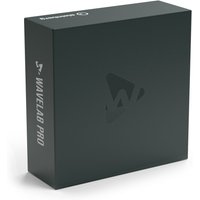Steinberg WaveLab Pro 11 is the ultimate digital workstation for producing high-quality mastering podcasts and audio to film productions. A highly flexible workstation WaveLab Pro 11 provides a host of world-class editing and processing functions to mix master restore and analyse a range of audio tracks including 22.2 surround-sound. WaveLab Pro 11 delivers multi-track processing for stem mastering as well as a plethora of new and improved VST3 plug-ins for audio editing and a slew of workflow features that will enable you to deliver quality content at lightning speed. Highly flexible WaveLab Pro 11 pushes the boundaries of what is possible with software suites designed for audio production blurring the lines between audio editing and processing to deliver an all-in-one solution that is a must-have for all audio professionals. A new and improved channel strip layout features new settings to improve workflow while you can quickly and easily enhance and clean up your audio signal as well as a newly developed customisable SuperVision metering system to keep a constant check on your signal as it passes through different processing stages. For online content creators WaveLab Pro 11 comes jam-packed with a tremendous array of features that help to streamline the editing process and improve workflow whilst also featuring the ability to upload podcasts directly to some of the worlds most popular hosting platforms for seamless uploads and integration to the web. Please note: Wavelab 11.1 joins Steinberg Licensing system therefore will be dongle-free. Existing users will all receive a free update via their MySteinberg account during June new customers who purchase V11 now will automatically get 11.1 upon activation.
Multi-channel support Taking the approach of multi-layered software to the next level WaveLab Pro 11 introduces extended support for multi-channel interleaved files and for the first time multi-channel interleaved editing within the Audio Editor. Now supporting up to 22.2 surround sound layouts of .WAV files (including Ambisonics files) any multi-channel file can be opened edited and saved like any other file type. Stem mastering For mastering engineers WaveLab Pro 11 offers the perfect solution for stem mastering whereby each Track Group is routed to a group buss before passing through the Montage and Master outputs. Here you are given an additional summing stage where you can affect your tracks with the included VST3 plug-ins for mastering each instrument individually to produce the best mix of instruments within the song. Alongside Track Groups Track Lanes also provide an additional possibility for processing your multi-track stems. Track Lanes are a flexible routing system that can divide tracks into eight sub-lanes with each lane hosting audio files. With Track Lanes you can consider your tracks to be split into sections before being summed to one main track where you can apply processing for all stems within each lane to the track simultaneously. Parameter automation with clip envelopes Newly designed in WaveLab Pro 11 you can use clip envelopes to automate any parameter within any VST3 plug-in alongside the typical automation lanes such as volume and pan. Now you have the ability to create dynamic processing that moves with your audio source depending on the mood or feel of your music or video performance. Automate a harder compression setting for sections of music that require additional punch and depth or automate a longer reverb decay for a film shot that requires a deep and luscious sound. Supervision A newly designed SuperVision analysis tool has been provided for WaveLab Pro 11 delivering a fully customisable multi-meter audio analyser with 17 modes to monitor everything you could possibly imagine within an audio track including level spectral analysis phase analysis and even waveform analysis. This amount of in-depth metering allows you to understand the mechanics of your tracks better to edit and produce the best sound possible from your source. Ideal for any mastering engineer with SuperVision you can create a fully customised layout that you can recall instantly as a preset to implement into any of your future projects. For a truly comprehensive set of capabilities you can open multiple instances with different modes to monitor your audio at different stages after processing. New one-knob channel strip Providing a detailed and seamless workflow is essential in ensuring that you can quickly and easily create edit mix and master your tracks to a professional standard. With the new Track Inspector you are given two new sections with specialised channel strips for real-time audio processing creating a seamless “one-knob” style control over your parameter editing. Additionally added to the channel strips is the new Clean and Enhance sections whereby with Clean you can seamlessly add in De-Esser and De-Noiser to your tracks to improve the quality of your recordings. Enhance allows you to quickly implement EQ Reverb and Voice Exciter to your tracks making it perfect for direct vocal or speech recordings to add life and vibrancy to your tracks giving it the polished and professional edge it needs. New and improved range of VST3 Effects To produce the best results possible from your audio tracks WaveLab Pro 11 delivers a suite of newly designed high-quality VST3 plug-ins for editing mixing and mastering your sessions. Included in the new introductions are Frequency 2 a newly designed dynamic EQ with side-chaining Squasher a dynamic processor with downward compression up to three bands Quadrafuzz v2 a highly versatile multi-band and multi-mode distortion plugin Imager a four-band stereo imager and MixConvert V6 a surround-sound monitoring solution. Video improvements Improvements to the way you process and edit audio within the video has been implemented into WaveLab Pro 11. Now you can import part or all of the audio track of a video file and replace this with another track meaning its faster than ever to create professional adverts with overlay audio or to add a musical song to the background of a piece of film making it the perfect solution for professional video editors and content creators. Direct upload to podcast directories Connecting you directly with the worlds most popular podcasting services WaveLab Pro 11 lets you upload your episodes directly to save time and get your content online faster than ever. Additionally you can create an RSS feed directly from within WaveLab 11. FeaturesMulti-channel support interleaved support for opening editing and saving up to 22.2 surround sound and ambisonic files with easier editing and detailed selection options Track groups for multitrack/stems workflows for routing audio tracks to a group bus with effects plug-ins gain and pan controls before the montage output and master sections. Track lanes allow for dividing an audio track into eight sub lanes for working with mix stems inside an audio montage and assembling editing and processing sound effects from layered clips Parameter automation with clip envelopes for automating the parameters of VST 3 plug-ins SuperVisionanalyzer provides fully customizable multi-metering audio analysis with 17 different modules applied in up to nine module slots Audio Montage performance boost supporting multi-core processing and CPU resource conservation New VST3 effect plug-ins including Frequency 2 Squasher Imager Quadrafuzzv2 DeReverb MixConvertV6 and VST AmbiDecoder WaveLab’sintegrated Inspector Channel Strip speeds up your work dramatically. It allows you to enhance the presence of speech give music more punch and remove unwanted noise –just by turning a few knobs. Video improvements with replacing audio in a video for straightforward replacement of parts or all the audio of a video file with the audio from another track without changing the video quality Improved dithering with the new MAAT LIN dithering WaveLabreplaces outdated dithering plug-ins. Developed by the mastering specialists at MAAT Audio the new dithering plug-in delivers top-notch results and offers a plethora of settings to choose from Comprehensive improvements including new montage rendering options; a revised external FX plug-in window; improved VST plug-in handling; additional master section playback processing insert slots; custom names for audio ports; batch processor enhancements and moreFor a comprehensive guide to every new feature please visit Steinberg Wavelab Pro 11 New Features SpecificationsOperating systems (Windows): 64-bit Windows 10 Version 20H2 64-bit Windows 10 Version 21H1 Operating systems (Mac): macOS Catalina macOS Big Sur Operating systems Apple silicon–based Mac:Rosetta 2 App CPU minimum: 64-bit Intel or AMD multi-core CPU recommended: Intel i5 or faster RAM minimum: 4 GB RAM recommended: 8 GB Hard disk free space: 4 GB Display resolution recommended: 1920 x 1080 Port: USB Type-A for USB-eLicenser Product Code 48514
CHECK PRICES AT ZZOUNDS