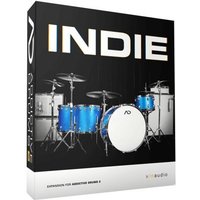The PreSonus Studio One 6.5 is an award-winning music production DAW software. As the latest instalment in a line of highly successful digital audio workstations, Studio One 6.5 offers a range of cutting-edge features that redefine the world of music production.
With industry-leading innovations in workflow, mixing, editing, and note editing enhancements, Studio One 6.5 sets a new standard for intuitive and efficient music creation. Its advanced user interface customization options give you full control over your workspace, allowing you to tailor the software to your specific needs.
One standout feature of Studio One 6.5 is its native support for spatial audio mixing and Dolby Atmos. This revolutionary technology provides a completely immersive audio experience, allowing artists to create and connect with their fans on a deeper level. With all the tools you need for recording, producing, and mixing in a single application, Studio One 6.5 eliminates the need for additional software or plug-ins, making the creation of immersive audio content fast and easy.
Please Note: This product comes in the form of a digital download code that will be sent to your email for activation.
Dolby Atmos Integration
With the PreSonus Studio One 6.5, you can now produce and mix in immersive audio formats like Dolby Atmos. The software supports monitoring layouts of up to 9.1.6, allowing you to create an enveloping sound experience. What sets Studio One 6.5 apart is its seamless integration with Dolby Atmos, eliminating the need for additional software or plug-ins. You can effortlessly create Dolby Atmos mixes that meet all delivery requirements and enjoy a streamlined workflow.
Native FX Plug-ins
The Studio One 6.5 comes equipped with an upgraded set of native FX plug-ins. These plug-ins are designed to support the processing of multichannel signals or individual channels. You can easily add new effects, such as Surround Delay and Open Air2, a native 7.1.4 convolution reverb, to your spatial mixes without any hassle. With Studio One’s native FX plug-ins, you have a wide range of powerful tools at your disposal for creating professional-quality audio.
Note Editor – Scoring
Studio One 6.5 takes scoring and note editing to the next level with its streamlined and optimized features. Whether you’re working on tablature, lead sheets, or drum maps, the Note Editor has got you covered. You’ll find new features like rhythm slashes, a chord display linked to the Chord Track, custom string tunings, and more expressive options for guitar tablature. The Note Editor in Studio One 6.5 makes it easier than ever to create and edit musical scores with precision.
Workflow/General
In addition to the specialized updates for spatial audio, Studio One 6.5 brings several general improvements to enhance your workflow. ARA plug-ins are now supported as audio editors on the project page, giving you a more refined and professional mastering experience. Additionally, Studio One 6.5 is available as a public beta version for Ubuntu Linux, expanding its compatibility to reach more users. These updates demonstrate PreSonus’ commitment to providing a seamless and user-friendly experience.
Support for DAW Project File Format
Studio One 6.5 introduces a new open-source file exchange format called DAW Project (.dawproject). This format allows users to share sessions across multiple digital audio workstations, regardless of the manufacturer. Starting with PreSonus and Bitwig, you can import and export sessions in a format that includes all critical data. This feature promotes collaboration and flexibility among producers using different DAWs.
Extended Takes and Layers
The Takes and Layers system in Studio One 6.5 revolutionizes your editing workflow, offering more control and efficiency. You can now edit takes on layers independently using all the tools available. This includes independent trimming and the ability to copy or move contents between layers. The consolidated Takes/Layers menu eliminates duplicate items and provides a seamless editing experience. Additionally, you have the option to name layers