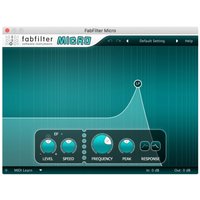FabFilter Micro is an extremely lightweight and sleek plug-in designed to give you the classic FabFilter sound in an intuitive and easy to use interface. Comprised of a single 12dB per octave filter and envelope follower for frequency modulation Micro is the ultimate tool for shaping and sculpting tones with Low-Pass and High-Pass filters to tame harshness harmonics and overtones of instruments such as a distorted electric guitar or synthesizer and carve out any unruly low-end from bass-centric instruments such as bass guitar or a kick drum. FabFilter Micros filter delivers a smooth and creamy filter as a default however can be driven into self-oscillation through the envelope follower as well as adding raw and gritty distortion by increasing the input gain. Here you can transform what is traditionally possible with single-band filter plug-ins by controlling the internal saturation of the filter to create convincing analog hardware synthesizer unit distorted filters. Consistent with the FabFilter catalogue Micro employs a myriad of goodies that improve the performance and function of your plug-in making it extremely useful in a number of different situations. Perfectly tuned knobs with no dead spots intelligent parameter interpolation that reduces harshness when cycling through settings extensive help and help hints and engine optimisation for a smooth and stable performance are some of the ways in which Micro is so popular among modern producers. Additionally the AltiVec and SSE optimization and incredibly lightweight CPU usage combined with the MIDI learn function make Micro the ultimate filter plug-in for live performers to get analog-style tones on stage without the need for expensive and rare hardware equipment! Please Note: This product comes in the form of a digital download code that will be sent to your email for activation.
Filter controls Where some may look at Micro and surmise that it is a simple filter plug-in others will see the potential in the simplicity and slender design. A fully-fledged filter Micro lets you adjust the frequency in incredible accuracy across the entire audio range split into both low-pass and high-pass to control unruly low-end or tame upper range harshness for a smooth and silky timbre to your sound source. With Micro you can adjust the Peak (resonance) of the filter letting you change the timbre and character of the filter depending on the desired effect you want to achieve. A small amount of resonance will cause the filters to create a lush and warm tone whereas driving the resonance will cause Micro to get pushed into self-oscillation at the central frequency. Uncommong for filters of its kind Micro features an Envelope Follower that allows you to modulate your filter for more expressive tonal shaping. With the Envelope Follower you can adjust the level of filter frequency modulation in both positive and negative modulation types and set the speed of the modulation. Adjusting the speed will determine how quickly the envelope follower reacts to the input signal changes. Although compact and transparent FabFilter Micro doesnt shy away from pushing whats possible with a single-filter plug-in and encourages experimentation through the sleek interface to explore how filtering can adapt your sounds to fit almost any mix and style. Performance parameters Delivering a sleek and fluid experience FabFilter Micro provides you with everything you need to ensure you can quickly and easily create the sounds you need to shape and sculpt your sound source to fit your mix or to be used as a creative effect. Featuring a large interactive display the filter is shown in traditional FabFilter style with a beautiful and modern interface where you can drag around your frequency and peak level to find the sound youre after no more typing in parameter settings again! To control the parameters of your filter a compact pop-up box will appear when you click on your filter icon and will provide you with the more traditional button turning approach to adjusting your parameters. Additional controls that you will find on Micro is the Input and Output gain levels here you can control how hot the signal is coming in and out of the plug-in. This allows you to experiment with driving your input signal to create some interesting and harmonically rich overtones giving your sound a gritty and crunchy texture that may suit heavier genres of electronic music production such as dubstep or drum and bass. Having control over the output gain level of your signal is ideal for ensuring you are gain-staging your signal and not letting it peak into digital distortion before entering your DAW channel strip meaning you get a cleaner signal with more headroom for mixing with other instruments. As with most FabFilter plug-ins Micro features a MIDI learn function whereby you can control almost any parameter with a MIDI controller or keyboard when the setting has been mapped. This makes it perfect for live performing musicians as it allows you to perform on Micro as its own instrument to create unique effects in the moment without any pre-made automation giving your audience a more live experience. Combined with the lightweight CPU and audio-optimised internals Micro is a must-have for live performers. Featuresfeatures the revered analog-style filter from the award-winning FabFilter One Simple Low-pass and High-pass settings Includes an Envelope follower modulating the cut-off frequency Sleek and modern interface with large display Take control over your levels with input and output gain settings Drive your signal into saturation with the input gain for some interesting and gritty tones Includes a large range of presets spanning a large variety of tones and sound design to get you up and running straight away Can be used on both stereo and mono sound sources Perfect tool for performing live when using the MIDI Learn function Undo/Redo function for instant recall of previous settings Intelligent parameter interpolation for seamless transition between settings Sample-accurate automation Full help file with interactive help hints Available in VST VST3 Audio Units AAX Native and AudioSuite formats (all both 64-bit and 32-bit)Specifications MacOS Requirements:System:macOS 10.10 or higher (64-bit only) Format: AU or VST 2/3 host or Pro Tools Processor: Intel or Apple Silicon processorWindows Requirements:System:32-Bit: Windows 10 8 7 Vista or XP 64-Bit: Windows 10 8 7 or Vista (x64) Format: VST 2/3 host or Pro ToolsPlug-in Format: VST VST3 Audio Units AAX Native and AudioSuite Product code: 1246-150
CHECK PRICES AT ZZOUNDS